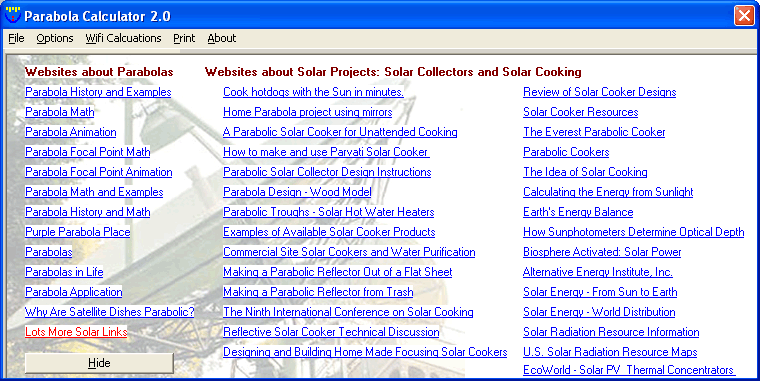Parabola Calculator version 2.0
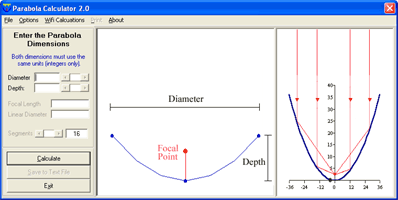
About This Program
This Freeware program was written to help you design solar collector or wifi projects using parabolic reflectors. Whether you're improving the signal strength of your wifi antenna, or designing a satellite antenna or solar trough, this program calculates the focal length and (x, y) coordinates for a parabola of any diameter and depth. It can help you determine what size and shape to make your parabola very quickly. Version 2 includes Wifi calculations for centered or offset feedhorn dishes. If you would like modifications to the program to make it more useful to you or to send feedback, you can email me here.Credits
Thanks to Frank Schindler for the curve fitting code used by this program, you can see his page here.Thanks to Bernhard S. Müller for helping develop and beta testing version 1, you can see his site here.
Thanks to Edisher Giorgadze for helping develop and beta testing version 2, you can see his page here.
Thanks to Paul Wade for supplying the WiFi text, calculations and code, they were copied directly from his hdl_ant program, you can visit his site and download his program here.
Download the Program
This program was written in Visual Basic 6, and should run on Window 95 or later. The program will run under Linux using Wine if you copy the dependancy files into the folder where the program resides. The program requires Visual Basic 6 runtime files, your computer may already have them installed. I would try downloading the smaller file (program only) first and seeing if it runs. If not, delete it and download the Windows Installer to perform a standard Windows installation.
- Download Parabola.exe (137 kB) (program only, does not include Visual Basic runtime files)
- Download Windows Installer (1.65 MB) (run Setup.exe to perform standard Windows installation)
- Download VB6 Source Code (155 kB)
- Download VB6 runtime files for Linux Wine (740 kB)
Links
Solar Action Alliance exists to educate visitors and provide them with opportunities to get involved with solar. This includes a petition, a blog full of informative articles, location-specific solar infographics, and much more!Bernhard S. Müller's SolarTechnik.com
La Cuisson Solaire
Welcome to ReCombinant Design!
The Solar Cooking Archive Wiki
The Wikia Parabolic Solar Reflectors Page
Paul Wade's N1BWT 10 GHz Page
The Third Paradigm (OT)
Program Notes
1.When you run the program you will see the main program window shown here. Use any units you like, as long as you use the same units for both the Depth and Diameter. You can also select Diameter and f/D as inputs using the Options > Select Inputs menu choice. I recommend using smaller units: inches instead of feet, or millimeters instead of meters, to increase the resolution of your measurements.
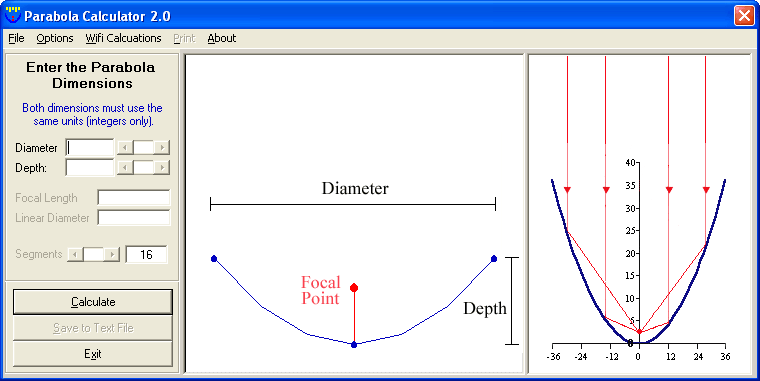
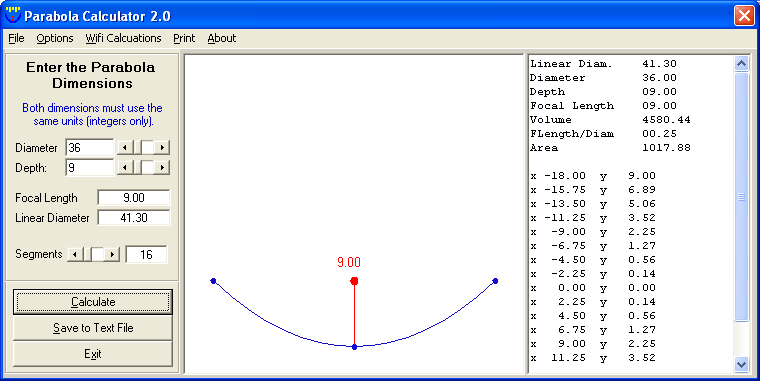
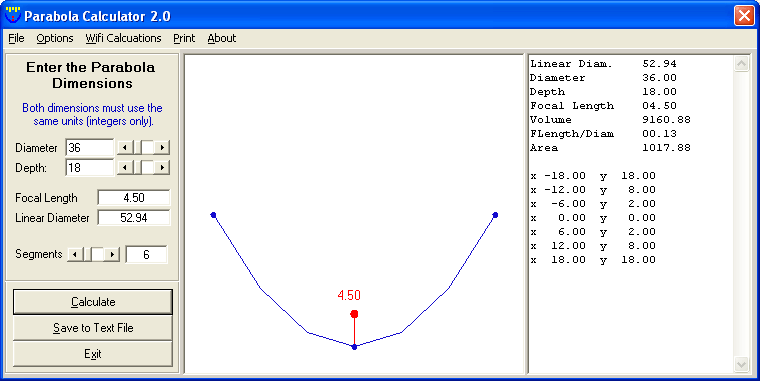
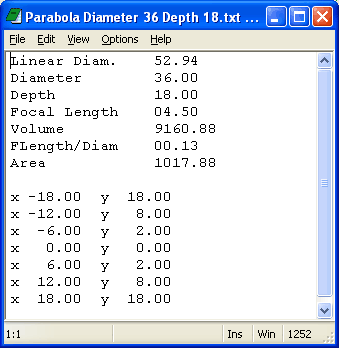
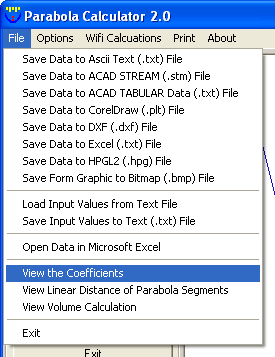
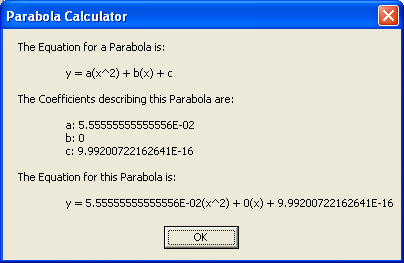
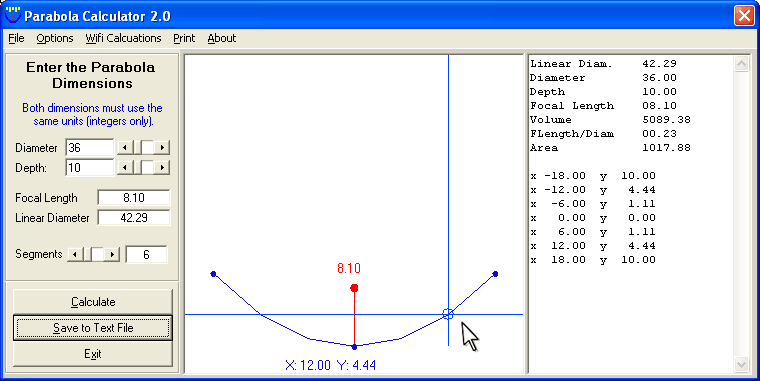
You can print the graphic of the parabola to a printer using the Print menu choice.
You can change the foreground and background color of the Parabola graphic using the Options menu choice.
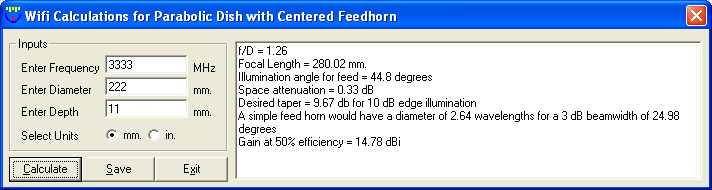
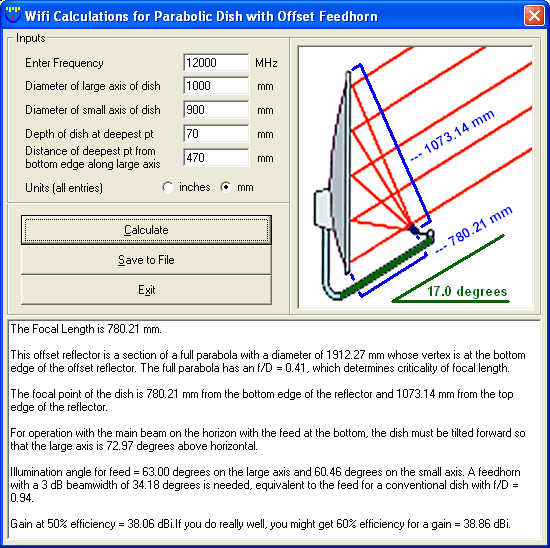
File > Parabola and Solar Project Websites.
Click on a website and it will load into your default web browser automatically. Click the Hide button to view the main program form again when you're finished with the web sites. A collection of these links can be found here.